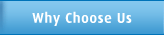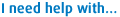Making deposits into your BMO InvestorLine account
Now there is a simple and convenient way to make deposits and RRSP contributions to your BMO InvestorLine accounts. Just add BMO InvestorLine to your list of bills payable from your bank account and you will be able to move funds through online banking, telephone banking, or ABMs. This service is available now through BMO Bank of Montreal, and at other major Canadian financial institutions.
- How do I set up my BMO InvestorLine account to accept deposits from my bank account?
- What types of deposits can I make to BMO InvestorLine through my bank's bill payment service?
- Can my BMO InvestorLine account accept deposits through the bill payment service from financial institutions other than BMO Bank of Montreal?
- How long does it take for a deposit made through the bill payment service to go through?
- Is there a limit to the amount of money I can send to BMO InvestorLine from my bank account using this service?
How do I set up my BMO InvestorLine account to accept deposits from my bank account?
In your bank account, you can add BMO InvestorLine to your list of personalized "billers". Go to the Bill Payment area of your online banking site and follow the steps necessary to add a new biller.
BMO Bank of Montreal Online Banking
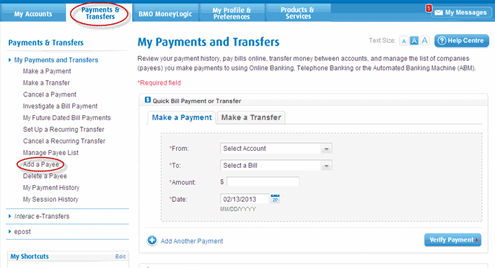
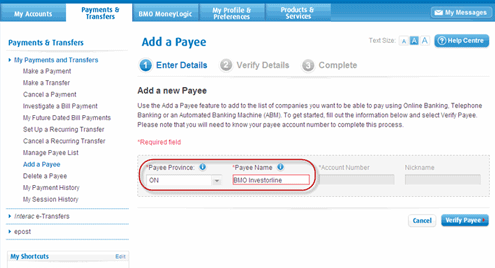
You will see three "biller" options for BMO InvestorLine, choose the one(s) that are applicable to you.
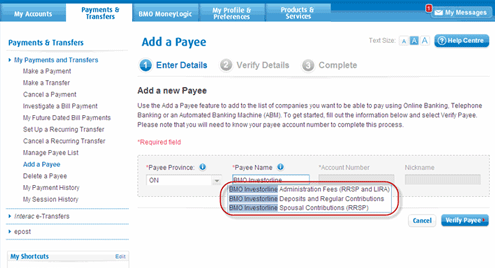
You will be asked for your 8 digit account number.
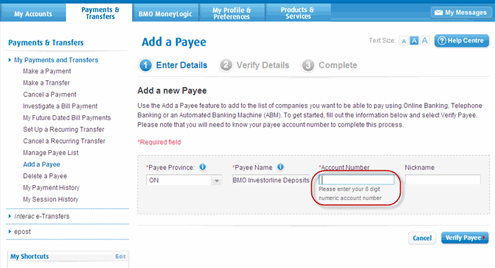
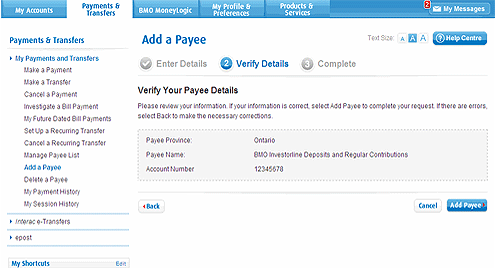
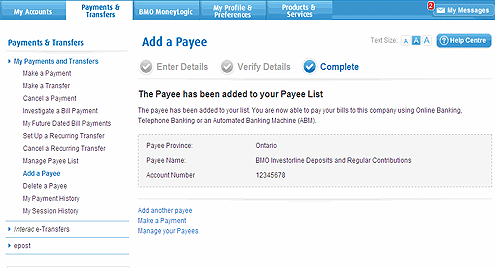
After a bill has been added, your personalized list is accessible through online banking, telephone banking, or the ABM. For more information about online bill payment please visit your bank's website. For BMO Bank of Montreal online banking customers sign into your account and refer to the Bill Payment FAQs, accessible from the "help" link located at the top right of the screen.
topWhat types of deposits can I make to BMO InvestorLine through my bank's bill payment service?
There are three types of deposits you can make:
- BMO InvestorLine - deposits and regular contributions (Cash, Margin and RRSP) allow you to make contributions to your RRSP account and deposit funds into your investment account.
- BMO InvestorLine - spousal contributions (RRSP Accounts) allow you to make spousal contributions to your Spousal RRSP account.
- BMO InvestorLine - administration fees (RRSP and LIRA) allow you to pay the administration fees for your RRSP or LIRA accounts.
Can my BMO InvestorLine account accept deposits through the bill payment service from financial institutions other than BMO Bank of Montreal?
Yes, you can set up BMO InvestorLine as a "biller" or "payee" and send funds from your bank account at most major Canadian financial institutions. Please contact your bank to see if they include BMO InvestorLine as a "biller" or "payee".
How long does it take for a deposit made through the bill payment service to go through?
Deposits can take 2 to 5 business days to be processed to your BMO InvestorLine account, depending on the processing time required by your financial institution.
Is there a limit to the amount of money I can send to BMO InvestorLine from my bank account using this service?
Your bank may have a maximum daily limit for electronic or telephone transactions, please check with your bank for more details.